Review - Free Website Design AI tools in 2024
Wix AI Tools in website creation:
I started with a conversation with a Wix AI chat bot that asked me some basic questions about my business. This was much like filling out a form, but more forgiving, making inferences, and validating my answers. However, at the end of the chat, it dropped me into the Dashboard, and I didn’t immediately see the fruits of that conversation. “I thought we hit it off, bot! Where is my website?” When I finally got to edit my site, I chose a template and some colors. Wix’s ADI, Artificial Design Intelligence, created a site for me that was a comical mashup of the template business (web designer) and the business info I had entered (dog walker). It did include some of the pages I talked to the bot about, like a blog and a booking page.
I did notice that some Wix AI tools are only available in Wix Studio, with an AI code writing assistant, an option for more advanced designers – a good reason for a business owner to hire a web designer.

Square AI tools in Photo Studio and Product Descriptions
Square has website themes on their site, with bold colors and fonts, that are only available in the paid plan and require a credit card on file. Despite being dropped into a dull gray template on the free plan, once I found ‘Change Site Design’ in the editor, I was able to apply fonts and colors similar to the templates.
I enjoyed some features that I didn’t know I needed – like the font color automatically changing to white when I added a dark colored photo behind it. Changes made in the site editor auto-saved, which was not the case in Shopify when I lost some edits.
I enjoyed some features that I didn’t know I needed – like the font color automatically changing to white when I added a dark colored photo behind it. Changes made in the site editor auto-saved, which was not the case in Shopify when I lost some edits.
When creating an item to sell, I could “Generate an item description using AI.” Similar to Wix, Square prompted for keywords to use in the description. I was also given options for length and tone of the description, with Concise, Engaging, or Professional. Square also had popups driving me to use their app Photo Studio, on iOS, to take photos and remove the background. This was a fun app to try, quickly removing the background and replacing with white, colors, or a setting fit for the product. The photo studio tool did feel like magic, as someone who remembers trying to get white background images with a white infinity posterboard back in the day. Photo Studio is a separate app but connected to your Square items, so this would be helpful for taking product shots as the merchandise gets delivered that needs to be published quickly.
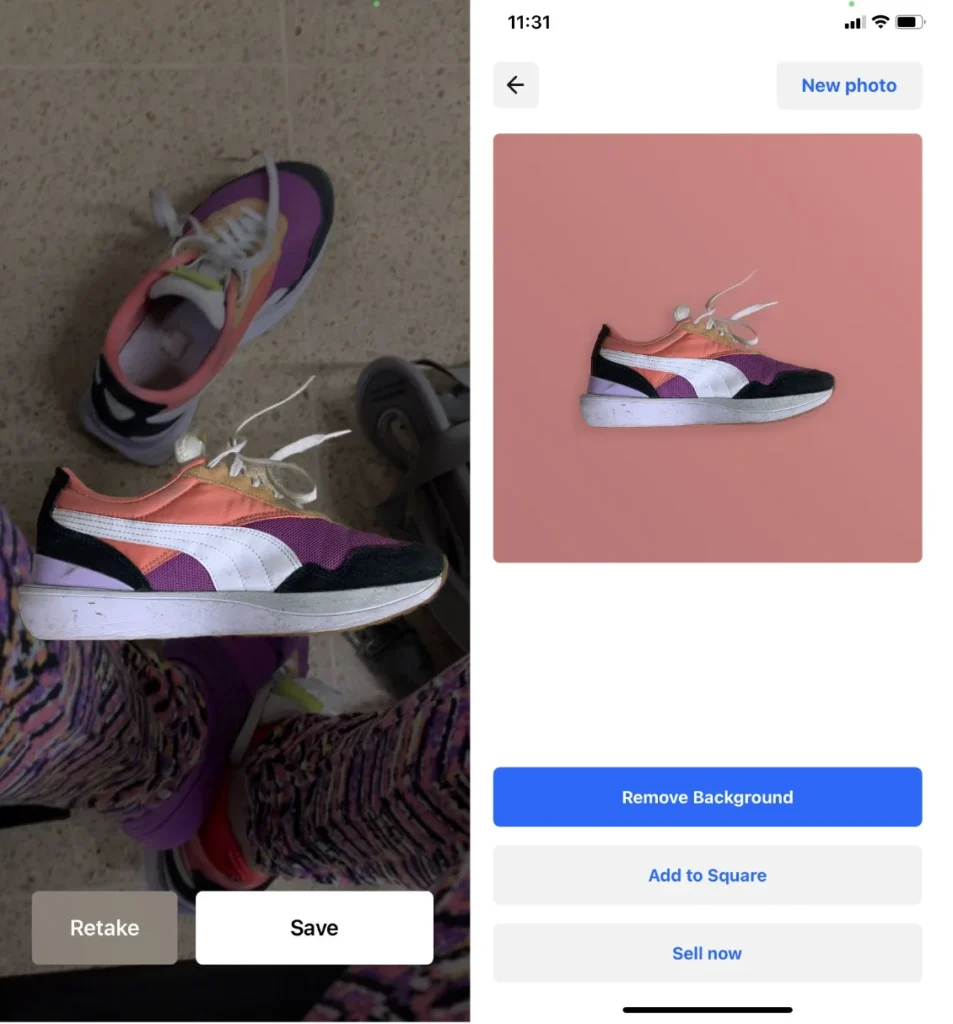
Shopify AI Assistant - is it Magic?
Shopify had easy free themes to select, populating colors and placeholder images right away. When creating an item, I finally found the hidden magic icon to “Generate Text.” As with Wix and Square, I input some starter keywords, but also had the option to give special instructions, like swap out certain words for an emoji- an unexpected feature I didn’t know I wanted but enjoyed!
Shopify had more tone options of Expert, Custom, Daring, Playful, Sophisticated, Persuasive, or Supportive. Custom allowed you to add in a different tone description, and when I tried to apply a “sassy tone” it did get a little sassier, but not drastically more clever than the others. For now, it does appear that the Shopify AI tools for product descriptions are available in the $5/month start plan.
Shopify Magic also has a chat feature to talk to customers, with Shopify Inbox and some pre-generated answers. In Shopify’s latest Editions, they tout AI powered search, but for apps to use in their plug-in marketplace.
Shopify currently (March 2024) is offering early access applications to Shopify Magic’s Sidekick promising the ability to ”tackle time-consuming tasks, and make smarter business decisions.” It does sound exciting to have the platform with a bird’s eye view on all your traffic, sources, sales and habits to optimize your life, but time will tell how helpful Sidekick really is.
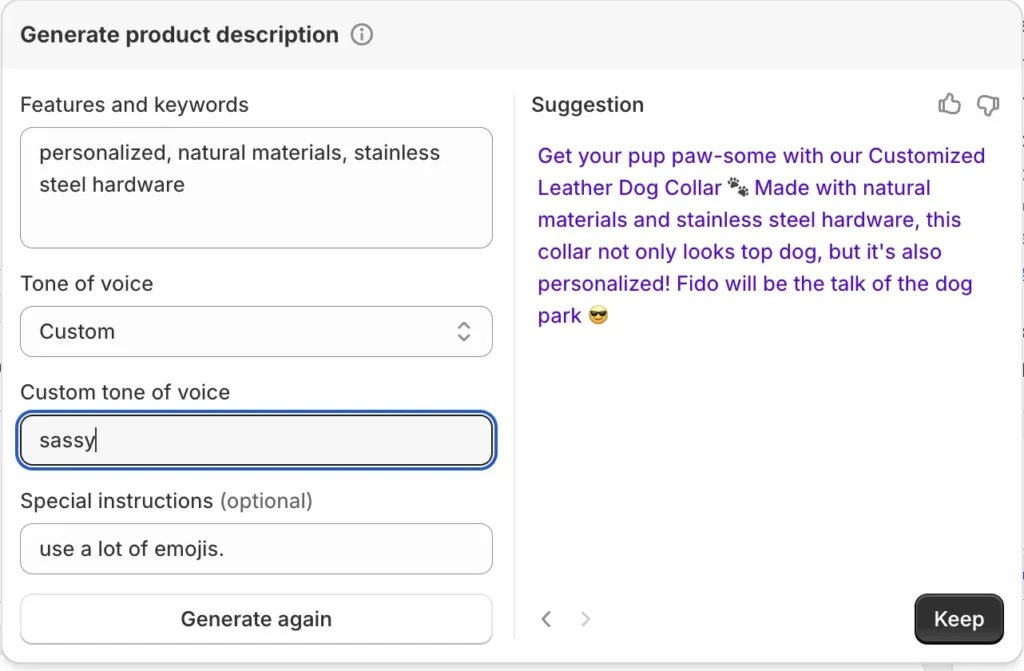
Other tools to help businesses get started selling online:
Plugins: On all 3 platforms, I do see plugins that can let the business owner bring in additional automation. For instance, you too can make your very own chatbot, to handle customer inquiries and hopefully deflect support questions while driving faster sales. Standouts for additional tools are Paloma, Botsify, and Rep.
However, all platforms gave similarly AI generated descriptions. I fear all consumers will be glazing over the stock copy of “looking for ___, well look no further than our product right here! Our product is the perfect gift for that picky person in your life” that is already plaguing most AI product descriptions. While generic, they all help save the time of the writer, to skip past writing the fluff, and get at the heart of why their products are special, hopefully.
Summary: AI tools for website generation and product descriptions
New business owners with a twinkle in their eye, can start to find the sparkly icon on the screen – in all platforms, we saw the ✨ signifying AI tools. However, we aren’t there yet- new business owners can’t create everything with a text prompt!
- Wix still fell short of a magical experience to build a website with just text prompts, but had a great product description generative AI.
- Square Online’s built-in photo studio and generative AI product descriptions were a fun addition, but lacked the speed that AI promises.
- Shopify looks to be closest to AI tools that will save new business owners time, with AI blog writing and AI sidekicks coming soon.
Business owners that want a beautiful and functional site can still rely on the expertise of web designers to build their dreams, while using generative AI to help write the copy.
Connect With Us Today!
Contact LANDA Design today for a free consultation and discuss your website design needs. We’re committed to helping businesses thrive online. Whether you have a specific project in mind or simply want to discuss your web design needs, we’re here to listen and offer expert advice.
